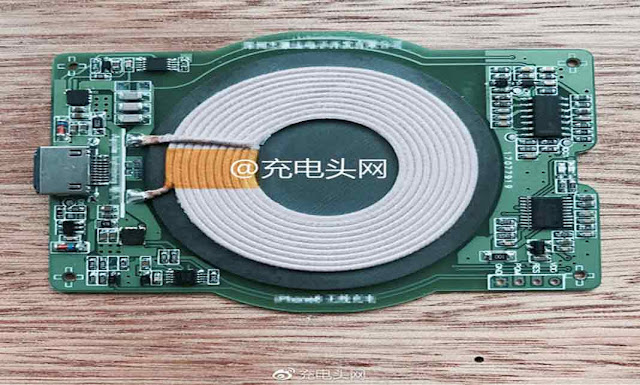Updating your iPhone is an important way to keep it functioning well, and it allows you to access all the latest features that are available through Apple’s mobile operating system, such as new emojis or the fix to a glitch with your connectivity. When your update goes right, it means discovering the latest tricks and toys on your phone. When it goes wrong, such as your screen freezing up after updating to iOS 11, it can seem bad—but here are a few things you can do to set it right.
Must Read:iPhone messages disappeared
Must Read:iPhone messages disappeared
What to Do When Your iPhone Freezes
- Make sure the phone screen is clean. Try wiping it down with a slightly damp, lint-free cloth if necessary. Then try again.
- Try removing the screen protector to see if this makes a difference.
- Unplug your device if it is plugged in.
- Restart your device
- Last resort, downgrade back to iOS 10.3.2. You heard that right. Downgrading is still possible since iOS 11 is still in beta. Folks over at Cydia Geeks have a nice write-up on how to do that.
If you have to restart your device, it is best to attempt a hard reset on your phone and try to download the software again. This can be accomplished by holding down the home button and power button at the same time and then letting go of the power button while holding the home button for five more seconds.
If you do this, make sure you’ve created a recent backup before getting started, or you might lose your data! Your phone will walk you through the steps of resetting your phone, and then it will allow you to attempt to download the software update all over again.
iPhone Still Freezing Up After Update?
There may be an issue with your settings in your phone that’s causing your screen to freeze. Restoring a backup from an older device can be a result of restoring from older data. If you reset the settings on your iPhone, it can fix this issue.